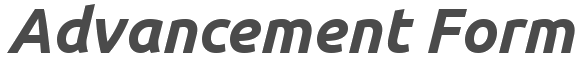Headers & Footers
Advancement Form allows you to add custom HTML elements to your forms. It also lets you setup custom Headers & Footers for the Payment and Thank You pages. The Payment page appears after your form is submitted and asks for payment if any is due. The Thank You page appears after your transaction is complete.
To setup custom a custom header or footer for these pages, navigate to either the Campaigns or Events screen. Hover over the gear icon next to the form you want to alter and select "Headers & Footers". Edit the header or footer for each area availble by clicking the edit icon (looks like a pencil).