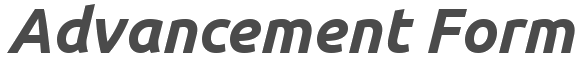Remove Navigation
Previously, I talked about how important it was to maintain “scent” and that your campaigns and events need to maintain the same look and feel throughout the giving or registration process. However, that does not mean that the page with your giving form or registration form should look exactly like your website. Once someone has started the process of donating or registering, you should make sure site wide navigation is removed from those pages.
Site wide navigation is the set of buttons or links typically at the side or top of your web site that allows users to visit any area they want of your web site. Ideally, you want to remove these on any landing pages as well as your giving form or registration form pages. They are a distraction for the process you are asking your constituent to complete. They could become distracted or potentially confused. Oli Gardner of Unbounce states: “Each navigation option you provide dilutes their attention.”
In one case study, removing the site wide navigation resulted in a 100% increase in signups. Big players in the ecommerce space do this as well. Look at Amazon’s checkout. Once you decide to make a purchase, they hide everything that is irrelevant to you eventually making a purchase.
Removing the site wide navigation from your giving or registration process should allow you to boost your conversion rate.