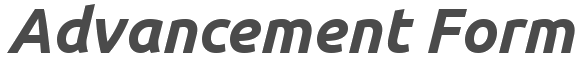Activities
Activities are mini-events or sub-events that happen within a larger event or weekend.
Creating Activities
To create an Activity, click the new "Add Activity" button on the bottom of the form builder page. Give your activity a name and save it. An activity section will appear at the bottom of the form.
Assigning Fields to Activities
To assign a field to an activity, create a new field or edit an existing one. You will see a "Field Group" option. Choose the activity you want to associate your field with and save it. The field will now appear under that activities section.
Moving and Deleting Activities
To sort an activity section, go to the bottom of the form builder area and drag and drop the list of activities below the form. To delete and activity, click on its "X" icon.