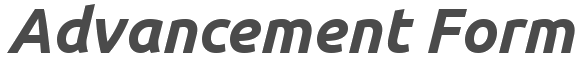Field Rules
Field Rules allow you to conditionally show or hide a target field based upon the value in another field.
In order to show or hide a target field, that field must be set to "Show". You cannot use field rules on target fields that are hidden. It makes no difference whether the source field is hidden or not.
Currently, you can only create a rule based upon choices in a drop down, radio box or check boxes.
Field responses appear in the confirmation as long as the registrant or donor has filled in information for a given field (regardless of whether they hid the field before submitting the form). For example, a donor checks a box to indicate they want to match their gift. An employer field appears and they fill in their employer's name. They then decide not to do it and uncheck the box. When they submit the form, the employer's name will appear in the confirmation since that field was filled out even though it is now hidden.