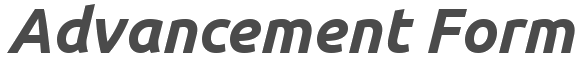RSVPs
You can setup RSVPs for your event and allow registrants to confirm or decline your event invitations.
By default, every event contains an RSVP field with the value of "Yes, I will attend." OR "No, I will not attend." This enables registrants to RSVP using the registration form.
Its default state is "Yes". In this state, all the features of the form are enabled. You can choose to hide this field by editing the Show attribute for this field.
If a registrant chooses "No", two things are ignored:
1. The number of attendees setting will be ignored and will be set to zero.
2. All custom attendee questions will be ignored.
In the "No" state, name, address and email information are still required. In addition, custom registration questions are still processed. This enables you to ask for a donation or an item purchase even if the registrant is not attending. However, please be aware, if you set any custom questions as required, they will also be required for "No" RSVPs.