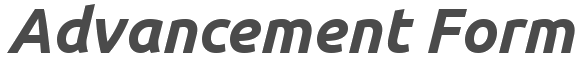Sharing on Facebook
After their gift is complete, donors can share the fact that they donated via a Facebook timeline post from the Thank You page. Similarly, after their registration is complete, registrants can share the fact that they are attending an event via Facebook timeline post from the Thank You page.
To enable this feature, edit either the campaign or event. The fields at the bottom of the form relate to Facebook sharing. Choose the title of the post, the caption that appears below it, a description that takes up to 1000 characters and the URL to direct potential donors or registrants to (usually your giving or registration page). You can also include a custom picture. If the picture URL is left blank, Facebook chooses an image located on the URL you direct them to.
Merging data
You can insert a donor's or registrant's first or last name in either the post Title, Caption, or Description by using the merge fields: {{first_name}} or {{last_name}}.