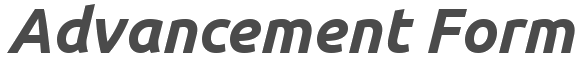In the vast landscape of professional networking, one platform stands out for its unparalleled ability to connect individuals with shared educational backgrounds and professional aspirations: LinkedIn. In April 2017, LinkedIn’s user base was 500 million. Those users come from 200 countries, use 9 million LinkedIn company pages, and see 10 million active job posts.
Most importantly for advancement professionals, 50% of those users hold a higher-education degree.
This is a massive opportunity to connect with and engage alumni, and open the door to fundraising.
Unfortunately, LinkedIn’s complex user interface doesn’t necessarily set advancement pros up for success. The good news is since the business-oriented social media platform launched University Pages in 2013, some best practices have emerged for advancement professionals.
For graduates looking to harness the power of their alma mater and build meaningful connections, engaging alumni on LinkedIn is a strategic and rewarding endeavor. This article explores the various tools, techniques, and benefits associated with leveraging LinkedIn to connect with alumni, tapping into the opportunities that alumni networks offer.
The Alumni Advantage: Building Relationships Beyond Graduation
Alumni groups on LinkedIn serve as dynamic hubs where graduates can come together, exchange ideas, and forge connections that extend beyond their educational institutions. LinkedIn is primarily a professional social network. Business connections are why your alumni come to the platform — so focus on helping them in that arena first and foremost.
For example, you could create a general alumni group to discuss things relating to your school. Or you could create a group for linking employers to job-seekers, connecting mentors with mentees, or helping alumni connect in other cities. You can create groups around initiatives, programs, athletics, or local news, too. The ideas are endless — but to make a group a place of true connection and engagement, it must revolve around something your alumni truly care about.
The LinkedIn Alumni Tool, a free and powerful feature, empowers users to explore their alma mater's extensive alumni database. This tool allows users to filter alumni based on graduation year, location, industry, and more, making it an invaluable resource for finding and engaging with fellow alumni who share similar career paths. Consider using this helpful feature for your profile.
Creating Your LinkedIn Alumni Group
To kickstart your journey into the world of engaging alumni on LinkedIn, create a LinkedIn Alumni Group associated with your educational institution. Alumni groups act as virtual meeting places where members can share insights, job opportunities, and valuable career advice. Use the Alumni tab on your LinkedIn page to seamlessly navigate to your alma mater's specific group, allowing you to connect with a wide range of individuals who share a common bond with your educational background.
Now that you’ve created the space for your alumni to network, encourage their engagement by actively engaging in the groups yourself. Stir the conversation, pose interesting questions, answer alumni questions, look for opportunities to introduce individuals, and — here’s something that can create engagement — offer online training.
Coordinate with your career services department to create training for alumni such as:
Using LinkedIn to find a job
Using LinkedIn to change careers
Using LinkedIn to find a mentor
How to get the most out of your mentorship opportunity
Etiquette for requesting a connection on LinkedIn
How to ask for a referral on LinkedIn
How to use LinkedIn for more effective networking
The University of Texas at Austin is a great example of a school that shares great professionally oriented content. Check out how Longwood University is using webinars to engage its alumni on LinkedIn.
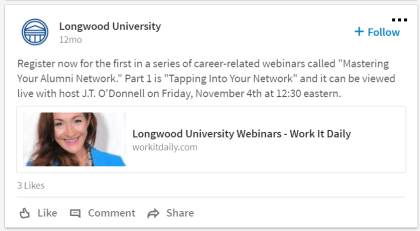
The Power of a Personalized Invite
When reaching out to fellow alumni on LinkedIn, sending a personalized connection request can significantly increase your chances of making meaningful connections. Craft a personalized message that highlights your shared educational background and expresses genuine interest in their career journey. This personal touch distinguishes your connection request from generic ones and sets the stage for a more meaningful interaction.
LinkedIn Groups: A Hub for Resources and Insights
LinkedIn groups, both alumni-specific and industry-focused, serve as knowledge-sharing platforms where professionals exchange insights, resources, and advice. Actively participate in discussions, share relevant content, and contribute to the collective knowledge of the group. This engagement not only positions you as an active member but also allows you to tap into the wealth of information available within these communities.
Elevate Successful Alumni
Many institutions make the mistake of turning their pages and groups into billboards. The best way to keep alumni interested is to center your content around them.
Feature alumni who have had recent successes or done interesting things in their careers. If the featured alumnus or alumna has a large online following (for example, Temple University alumna Tamron Hall, featured below speaking at her alma mater), you’ll get the added benefit of their platform to spread your message even further.
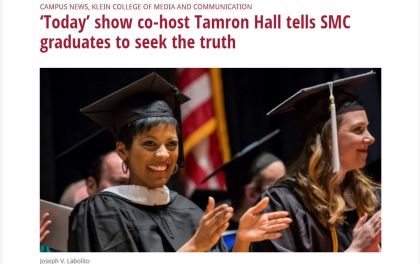
Here are a few examples of universities using LinkedIn to promote successful alumni:
The University of Illinois at Urbana-Champaign posted about alumna Lisa Thompson’s bakery and how it helps Chicago’s homeless and at-risk youth.
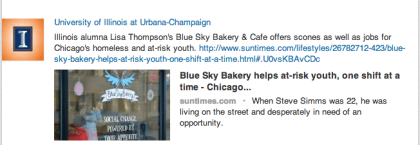
Penn State’s LinkedIn page is full of alumni stories.
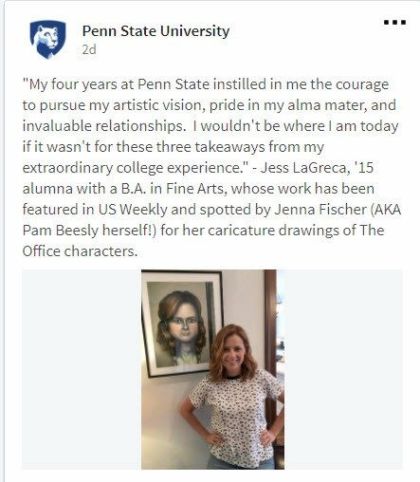


LinkedIn Premium: Unlocking Premium Content and Advanced Networking
For those seeking an even more enhanced LinkedIn experience, the platform offers LinkedIn Premium. This subscription service provides access to premium content, advanced search filters, and the ability to see who has viewed your profile. While the free tools on LinkedIn are powerful in their own right, LinkedIn Premium can be a great investment for individuals looking to take their networking efforts to the next level.
Tips for Effective Alumni Engagement on LinkedIn
Stay Connected
The key to a thriving alumni network is sustained engagement. Regularly check in with your connections, congratulate them on new job opportunities, and celebrate their achievements. Keeping the lines of communication open fosters a sense of community and encourages reciprocal engagement.
Utilize the Alumni Tool
Leverage the full potential of the LinkedIn Alumni Tool to explore the diverse career paths of your alumni. Use filters strategically to identify alumni in specific locations, industries, or companies of interest. This tool is a goldmine for discovering new connections and opportunities.
Offer Help
Be proactive in offering assistance to your fellow alumni when possible. Genuine interactions build trust and contribute to the overall strength of the alumni network.
Share Your Institution’s Content on and off the Page
By all means, share great content on your LinkedIn page and groups — but don’t stop there. No one is going to find it odd if you share content from or about your school. Use your personal page to share your institution’s content, and encourage your colleagues to do the same.
Digital strategist Tom Roy suggests sharing one post per weekday to reach 60% of your audience on LinkedIn.
And don’t forget to reply to comments!
“The Top Voices made 10x more replies to comments on their articles than did the average LinkedIn writer,” says LinkedIn editor-in-chief, Daniel Roth.
Whenever you share content on LinkedIn, make sure you include an image or a video. LinkedIn found that images result in a 98% higher comment rate, and links to YouTube videos (which play directly in the feed) result in a 75% higher share rate.
Here’s an example of a video that UC Berkeley posted on their LinkedIn page:
Engage Your Alumni
Engaging alumni on LinkedIn is not just a professional networking strategy; it's a journey into a dynamic community where shared experiences and aspirations create a powerful tapestry of connections. The LinkedIn Alumni Tool, alumni groups, and the vast array of features on LinkedIn offer a robust platform for graduates to connect, share, and thrive in their professional endeavors.
By strategically using the tools provided by LinkedIn, individuals can unlock new opportunities, gain valuable insights, and build lasting relationships.
As you navigate the world of LinkedIn, remember that the true power of networking lies in the relationships you build. Engaging alumni on LinkedIn is not just a strategy; it's a transformative experience that can enrich your institution in ways you may not have imagined.