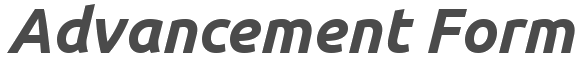In our last post on giving and registration form accessibility, we talked about how to make your web forms operable.
To recap, there are four guiding principles to make all your web content — online donation forms included — accessible to everyone who wants to give to your institution online:
Understandable
In this post — the third in our series covering each of the POUR principles in-depth — we’re talking about making sure your web forms are “understandable.”
Alumni fundraising outreach efforts play a crucial role in the success of educational institutions. Ensuring that your alumni fundraising ideas and content are accessible is essential to engage alumni and raise the necessary funds for your alma mater.
A Definition of the Understandable Principle
Your webpage is “understandable” when your users can easily make sense of the content you’re presenting and can interact with it appropriately where applicable.
A key part of this principle is making sure that your webpage is readable and that its behavior is predictable. That means that your content is designed in such a way that all users can grasp its meaning and intent, regardless of any visual, cognitive, or physical abilities.
In addition, your webpage should provide enough information and assistance to your users so they can process any instructions and complete relevant tasks easily and without error.
Clear Over Clever
Sounds obvious, right? You might think that "readable" means making sure your content is free of punctuation and spelling errors, but readability is much broader than that.
When we say something is readable, we mean information that is easily consumed and understood by humans, and by the assistive technologies they use.
First, let’s talk about design and layout. The way you present your content can have a big impact on its readability. While big blocks of text are often overwhelming for most people, other elements like text alignment, font, font size, and spacing can create barriers for people with visual or cognitive impairments if not implemented properly.
Try following these guidelines in your page or form layout to make your content more readable:
Use a shorter column width to make text easier to read and digest.
Use left-justified text for equal spacing between words, and no word wrapping.
Only use central text alignment for headlines or short sentences, so readers don’t have to look for the start of each new line to continue reading a centered paragraph.
Distinguish any links on your page from the text around them with a visual cue (for example, blue and underlined).
Some people find visual information easier to consume than text-based information. You can help them by adding graphics, animations or audio content to supplement the information you’re providing by text. This could be as simple as providing an icon, like a green checkmark, beside a message that they’ve completed your form successfully.
The Right Reading Level
Simplicity and clarity are key to making your content readable. By tailoring your language and grammar to a basic reading level, you reduce the risk of ambiguity and confusion for your reader. The general rule of thumb is that content designed for a reading level of Grade 7 or 8 is easier to consume and understand than more complex information.
This is not about “dumbing it down.” Many people with high education levels live with learning disabilities such as dyslexia and often struggle to make sense of content that is overly wordy with complicated sentence structures.
Make your content as simple and as clear as possible. Use short, familiar words and short sentences. Online readability tools can rate your content based on metrics like word and sentence length, and give you a reading level score as guidance.
Try it yourself: Paste your content into an online readability tool (like this one) and see how you score!
Design Page Behavior for Predictability
A big part of making your content understandable is eliminating friction. And nothing says “friction” like unwanted surprises on your page.
Repeated components like navigation bars and search boxes, for example, should be in the same place and order on each webpage on a site. Users can process the elements once, and not have to worry about decoding them again if they appear in a different location on another page.
Use the same labels for components that serve the same purpose (as opposed to, for example, “Search” and “Find”). Using inconsistent labels for the same function increases the cognitive strain for any user.
Similarly, be consistent when using non-text content to identify components on different pages that have the same functionality (for example, a magnifying glass to denote a Search function, or a document icon to indicate a Download function).
Predictable behavior is especially important in web forms.
Alumni fundraising events and campaigns often rely on the accessibility of online donation forms. Ensuring predictability in the form and donation page's design and behavior is crucial to raising money effectively from alumni donors.
Since people are typically interacting with web form content, you need to make sure that the actions you ask them to take have predictable outcomes.
Unexpected changes in context can be disorienting for users with visual impairments or cognitive disabilities. Something as simple as an unexpected pop-up window can disrupt the user experience.
The context of the webpage should only change when it’s obvious that the change will happen in response to something the user does — like clicking the “Next” button in a slide show or clicking the “Submit” button on a web form.
Make Content Foolproof (Where Possible)
Making your content understandable means helping your users understand what’s being asked of them, and where they may have gone wrong if they’ve made a mistake.
This is especially critical for web forms! You’re gathering information to complete a transaction, but that transaction can’t be completed if the input contains errors. You need to make it as easy as possible for your users to succeed.
Every field should have a label that indicates the kind of information expected. You should also clearly identify which fields are mandatory — ideally with a visual cue, like an asterisk, beside the field label. If a field requires a specific data format, indicate it in the field label, or as initial text in the field itself, as in this example:
Online donation forms are a crucial part of many alumni associations' fundraising campaigns. To ensure fundraising success, it's essential to provide clear and foolproof instructions for donors.
You can use context-sensitive help to provide additional information about the field’s purpose and expected input. An icon beside each field that opens up a tooltip, for example, is a great way to clarify any uncertainty a user might have.
To Err is Human
The next best thing to make sure your users can fill out your form error-free is helping them get back on track when they do make mistakes.
For example, if a user enters invalid information in a form field, the page should detect and identify it immediately to the user, along with a specific message about the error condition.
While visual cues that draw attention to invalid field data are helpful, it’s important that you also use text to identify errors. People with visual impairments can’t easily perceive visual indicators, and rely on text (via their screen readers) for information about input errors.
If a user doesn’t complete all mandatory fields, provide a text description of the error(s) to indicate which fields are required. Don’t make your user scan your web form to try to figure out what went wrong.
Donor management software can play a vital role in identifying and rectifying errors in the donation process. It ensures that donors, including alumni donors, can correct their mistakes and complete their online donations.
If your system only validates input when a user submits the form, you should provide a way for your users to jump immediately to where the error occurred when you re-display the form. Also, make sure that any data they entered correctly is preserved. There’s nothing more frustrating than having to re-enter all of your information in a form for the sake of fixing one mistake.
Are your web pages and forms understandable?
The key to making your form understandable is ensuring you consider multiple aspects of your presentation and the way they impact your users’ ability to make sense of your content.
Your layout should emphasize legibility, and your language and sentence structure should maximize readability. Designing your web content for predictability also reduces any friction your audience may have when they interact with it.
University fundraisers often rely on the support of alumni members and major donors. By ensuring your content is understandable, you can maximize fundraising efforts and achieve your alumni fundraising campaign goals.
Finally — and this is especially important for web forms — make sure you give users enough information to interact with your content successfully (and recover quickly if they make any mistakes).
If you’re not sure whether your webpage is up to snuff, check out this free online evaluation tool to find out.